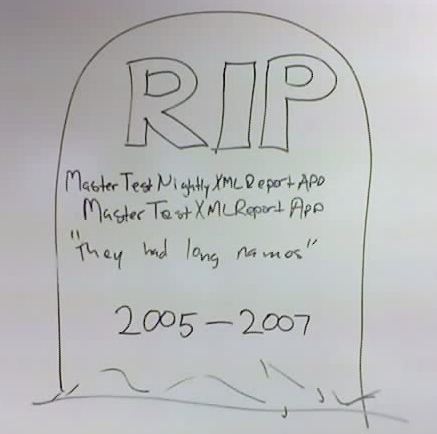So we know how to create a DLL in C++ that exposes .NET code to the Win32 world. We also know how to consume that DLL from Delphi. We know how to instantiate an object, call methods on it, and destroy it. So now, let’s do something interesting. Let’s make a progress bar.
Since this is just an example, we’re going to do something really simple. We’ll make an object that runs for a number of cycles and calls our event handler each cycle after sleeping for a little bit. Here’s the code for Clock:
// Example.h
public ref class Clock
{
public:
Clock():
_progressCallback(gcnew ProgressCallback(NULL, NULL)) {}
~Clock() {}
void SetProgressCallback(ProgressCallback ^ callback)
{
_progressCallback = callback;
}
void Run(int cycles);
private:
ProgressCallback ^ _progressCallback;
};
// Example.cpp
void Example::Clock::Run(int cycles)
{
for (int i = 1; i <= cycles; ++i)
{
Thread::Sleep(250); // A noticeable pause
_progressCallback->Execute(i, cycles);
}
}
Now the first thing to notice there is the ref keyword. This is how you let the compiler know this is a managed class. Next, you’re all probably wondering what ProgressCallback is. That is the class that takes care of all the magic behind simulating method pointers from Delphi.
A brief aside to talk about just what method pointers are. In C and C++ you can declare a pointer type like this:
typedef int (* CALLBACK)(int x, int y);
Then you can use that type like this:
int Apply(CALLBACK cb, int x, int y)
{
return cb == NULL ? 0 : cb(x, y);
}
int Multiply(int x, int y)
{
return x * y;
}
Apply(Multiply, 6, 7); // returns 42
You can do the exact same thing in Delphi like this:
type TCallback = function(X, Y: Integer): Integer;
But Delphi also offers another kind of function pointer called a method pointer. You declare it like this:
type TMethodCallback = function(X, Y: Integer): Integer of object;
Those two words of object make all the difference. What this does is it lets you use a pointer to a method on a specific instance of an object. When you call that method the Self pointer is set to the correct value so that you can access the state on the object. It is really powerful. This is typically how progress bars are driven in VCL applications. You just do something like this:
type TProgressEvent = procedure(ACurrent, AMax: Integer) of object;
// ...
type TMyForm = class(TForm)
// ... stuff ...
Progress(ACurrent, AMax: Integer);
// ... more stuff ...
end;
// ... then somewhere in the implementation ...
procedure TForm1.InitializeStuff;
begin
// ... Initialize some things ...
FThingWithProgressEvent.OnProgress := Progress;
// ... Initialize more things ...
end;
And then that method can do something such as adjust a progress bar or log to a file. It’s really slick.
Well, we want to display a progress bar in our Delphi GUI that moves as our Clock ticks across. But we can only pass plain old procedure pointers (the kind without of object) to the DLL functions because the code in the DLL doesn’t know how to do the magic that makes method pointers so nice. So we’ll just have to make that magic happen ourselves by passing the object pointer in explicitly along with a procedure pointer that takes the object pointer in its parameter list. We can cast the pointer and then call a method on the object with the rest of the parameters.
So now that we have the basic strategy in mind. Let me show you the code that encapsulates this method pointer idea:
// Example.h
public ref class ProcedureOfObject
{
public:
ProcedureOfObject(void * object, void * procedure):
_object((IntPtr) object), _procedure((IntPtr) procedure) {}
protected:
property bool HasNullPointers
{
bool get()
{
return ObjectPointer == NULL ||
ProcedurePointer == NULL;
}
}
property void * ObjectPointer
{
void * get() { return _object->ToPointer(); }
}
property void * ProcedurePointer
{
void * get() { return _procedure->ToPointer(); }
}
private:
IntPtr^ _object;
IntPtr^ _procedure;
};
typedef void (* PROGRESSEVENT)(void *, int, int);
public ref class ProgressCallback : public ProcedureOfObject
{
public:
ProgressCallback(void * object, void * procedure): ProcedureOfObject(object, procedure) {}
void Execute(int current, int max);
};
// Example.cpp
void Example::ProgressCallback::Execute(int current, int max)
{
if (this->HasNullPointers)
return;
((Example::PROGRESSEVENT) ProcedurePointer)(this->ObjectPointer, current, max);
}
Note that I store the pointers as IntPtr references. This is the type that all of the methods on System::Runtime::InteropServices::Marshal return pointers as. So, it’s useful to make your fields that way. You can always call ToPointer() on it.
Now, the last bit that we need is to export stuff in the DLL. But you’ll notice that all of the classes I’ve made so far have been managed classes. We can’t send a pointer to a managed object out of the DLL, but we can send a pointer to an unmanaged object that has a reference to our managed object. So we make this wrapper:
// Example.h
public class ClockWrapper
{
public:
ClockWrapper(): _clock(gcnew Clock()) {}
~ClockWrapper() {}
void SetProgressCallback(void * object, PROGRESSEVENT callback)
{
_clock->SetProgressCallback(gcnew ProgressCallback(object, callback));
}
void Run(int cycles)
{
_clock->Run(cycles);
}
private:
gcroot<Clock ^> _clock;
};
So all that’s left is to export the DLL functions like before. Just to keep them separate I’ll make another delete method, even though it’s identical in every way except the name.
// Exports.h
DLLAPI void * ClockCreate();
DLLAPI void ClockDelete(void * clock);
DLLAPI void ClockRun(void * clock, int cycles);
DLLAPI void ClockSetProgressCallback(void * clock, void * object, PROGRESSEVENT callback);
// Exports.cpp
#define C(p) ((ClockWrapper *) p)
DLLAPI void * ClockCreate()
{
return new ClockWrapper();
}
DLLAPI void ClockDelete(void * clock)
{
delete clock;
}
DLLAPI void ClockRun(void * clock, int cycles)
{
C(clock)->Run(cycles);
}
DLLAPI void ClockSetProgressCallback(void * clock, void * object, PROGRESSEVENT callback)
{
C(clock)->SetProgressCallback(object, callback);
}
Then on the Delphi side:
// interface
type TForm1 = class(TForm)
edtCycles: TEdit;
btnCycle: TButton;
ProgressBar1: TProgressBar;
procedure btnCycleClick(Sender: TObject);
private
procedure Progress(ACurrent, AMax: Integer);
end;
// implementation
type
TProgressEvent = procedure(AObject: Pointer; ACurrent, AMax: Integer); cdecl;
PForm1 = ^TForm1;
function ClockCreate: Pointer;
cdecl; external 'Example';
procedure ClockDelete(AClock: Pointer);
cdecl; external 'Example';
procedure ClockRun(AClock: Pointer; ACycles: Integer);
cdecl; external 'Example';
procedure ClockSetProgressCallback(AClock: Pointer; AObject: Pointer; ACallback: TProgressEvent);
cdecl; external 'Example';
procedure ProgressCallback(AObject: Pointer; ACurrent, AMax: Integer); cdecl;
begin
PForm1(AObject).Progress(ACurrent, AMax);
Application.ProcessMessages;
end;
procedure TForm1.btnCycleClick(Sender: TObject);
var
Clock: Pointer;
begin
Clock := ClockCreate();
try
ProgressBar1.Position := 0;
ClockSetProgressCallback(Clock, @Self, ProgressCallback);
ClockRun(Clock, StrToInt(edtCycles.Text));
finally
ClockDelete(Clock);
end;
end;
procedure TForm1.Progress(ACurrent, AMax: Integer);
begin
ProgressBar1.Max := AMax;
ProgressBar1.Position := ACurrent;
end;
Some things to note. First off, the Progress method on TForm1 is private, and yet I call it from ProgressCallback. This is because of how scoping works in Delphi. Any code in the same unit as a private or protected method can call that method. In Delphi 2005, the keywords strict private and strict protected were introduced to prevent this ability, but in this case we actually want the behavior because we don’t want to expose that event to anybody else.
Next, notice that the procedure pointer also has cdecl on it. This has to be this way because it’s a pointer that will be passed into the DLL. So, it needs to be declared with the same calliing convention that’ll be used on the other side.
That’s how you hook up a Delphi progress bar to a .NET object. It isn’t much more work to use the ProcedureOfObject pattern and call that from a delegate on the .NET side, which is useful when you are hooking events on sub-objects.
One big gotcha with this pattern that isn’t demonstrated in this code is hooking the callback in a constructor. The Self pointer does not point to what you think it does. So if you send that along to the other side and call back to it later, you’re referencing offsets off of something else entirely, and you will get access violations.
So now we know how to make a .NET DLL that we can call into from the Win32 world. We know how to consume that in Delphi, and we know how to simulate Delphi’s method pointers. With these building blocks, you can map just about anything in the .NET world into your Delphi applications.