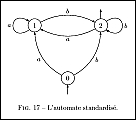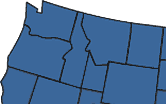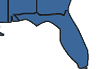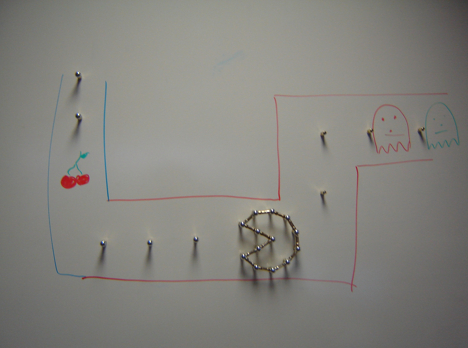Exposing .NET code in a DLL via C++
December 31, 2006
At my work, we do both Delphi for Win32 and .NET. Most of our .NET coding is in C#, though, so we can’t just cross-compile. We have a number of .NET components that would be nice to use on the Win32 side (such as zip libraries), and we know its supposed to be possible, but none of us have ever gotten into the nitty gritty of actually doing it. Now, programming for Windows isn’t my favorite thing in the world. But, I do love a good technical challenge. Especially one that requires me to dust off a language I haven’t used in a while. This will be the first of a few articles documenting the things I’m learning from doing this.
The strategy that I’ll be using is to write a DLL in C++ that will allow the Delphi code to call into the .NET code. Microsoft’s C++ allows you to mix unmanaged and managed code fairly easily, so it makes for a very good glue layer in situations like this.
So, to start off, let’s make the Visual Studio project for the DLL. I’m using Visual Studio 2005 for this, and I’ll use the C++ CLR template entitled “Class Library.” I’ll give it a name “Example” and hit go. This makes most of the files that you need. Delete the class that it creates (“Class1”) and make a new one like this:
// Example.h
#include <vcclr.h>
#pragma once
using namespace System;
namespace Example {
public class Example1
{
public:
Example1(const char * name)
{
_name = gcnew String(name);
}
~Example1()
{
}
void ShowName();
private:
gcroot<String ^> _name;
};
}A couple things to note about the above code. The Example1 class is an unmanaged class, but the _name field is a managed object. The gcroot class takes care of telling the garbage collector about the managed string object.
Next, we need to export some DLL functions so that we can call them from Delphi:
// Exports.h
#define DLLAPI extern "C" __declspec(dllexport)
DLLAPI void * Example1Create(const char * name);
DLLAPI void Example1Delete(void * example);
DLLAPI void Example1ShowName(void * example);The important thing to notice here is the DLLAPI define. You need to put it before each function you want to export. We have to extern the functions as C-style functions so that their names don’t get mangled in the symbol table.
// Exports.cpp
#include "stdafx.h"
#include "Example.h"
#include "Exports.h"
using namespace Example;
#define E1(p) ((Example1 *) p)
DLLAPI void * Example1Create(const char * name)
{
return new Example1(name);
}
DLLAPI void Example1Delete(void * example)
{
delete example;
}
DLLAPI void Example1ShowName(void * example)
{
E1(example)->ShowName();
}Note the macro defined to do the cast. We only have to do the cast in one place right now, but as you expose more methods on the object, you’ll have to cast for every one. The macro makes it easier.
So to summarize what we have so far. In the DLL we have an unmanaged class which can access the managed classes in .NET. Then we expose functions which can create instances, destroy them, and call methods on them. These return pointers which the caller must manage. The pointers are passed into all of the functions which invoke methods, and those functions cast and then call.
In my next post I’ll show how to consume this DLL from Delphi.